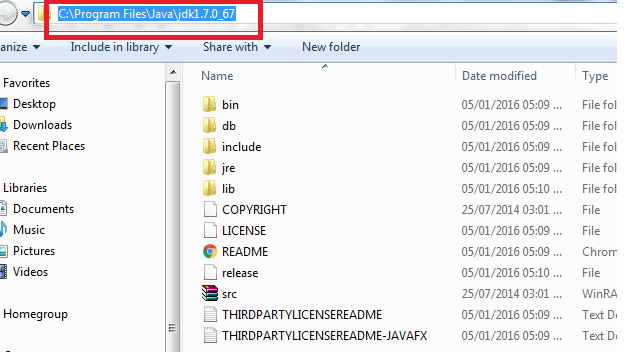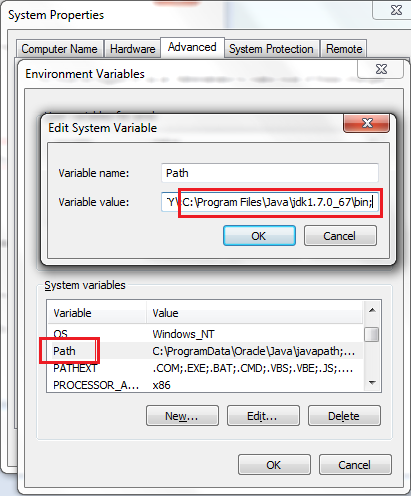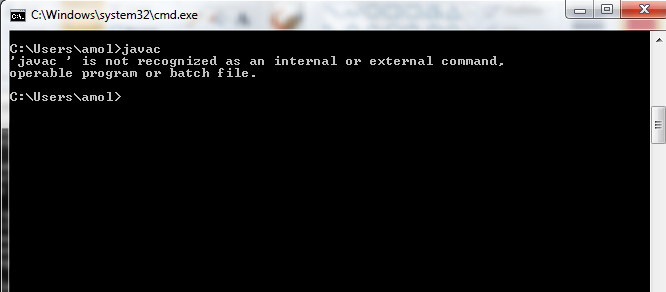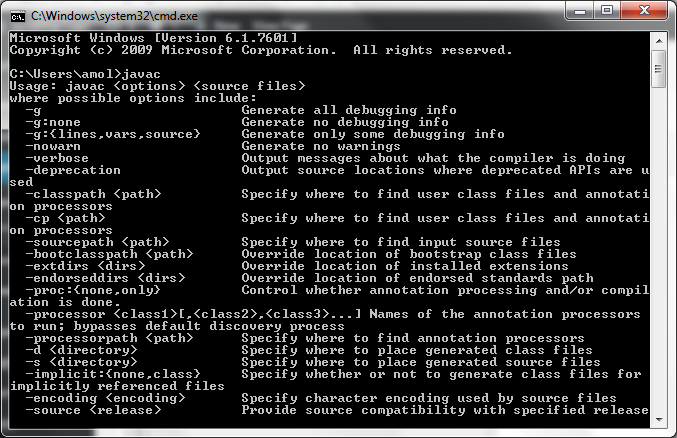Hi, Today we will see how to install and setup java environment.
first download and install java jdk 7 or jdk 8 is preferable.
for that you can go to java website and download https://java.com/en/download/
Generally if you are using any IDE like net beans or intellij IDea you don’t generally need to setup an environment variables but it is always safe to set up environment variables.
How to set up environment variable & Path
Copy the java path till bin where you have installed the java
- right click on my computer–>Properties –> advance system settings –> environment variables.
- click on new button and paste this path in variable name and set variable value as JAVA_HOME. Click OK.
- Now in the same window below new button there is a section system variables. find path over there. double click on it. below window will open. here in the text box variable value go to the end of the text put a semicolon (;) and paste the java path.
If the path is not sent and you type the command javac it shows ‘javac’ is not recognized as internal or external command , operable program or batch file.
After setting the path you will see below screen